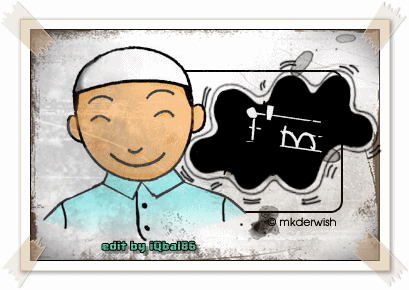
Bismillah..
Hari ni bertambah lagi satu iLmu..
Selama ini aku teringin nak buat Animated Gif sendiri..
Tapi tak berapa pandai dan tak tau software ape yang sesuai..
JAdi aku mencari2 di google..
Dan aku Jumpai satu Software yang Sangat mudah digunakan iaitu Photoscape.
Photoscape is the fun and easy photo editing software that enables you to fix and enhance photos.
Key Features
Key Features
- Viewer: View your folders photos, slideshow
- Editor: resizing, brightness and color adjustment, white balance, backlight correction, frames, balloons, mosaic mode, adding text, drawing pictures, cropping, filters, red eye removal, blooming
- Batch editor: Batch editing multiple photos
- Page: Make one photo by merging multiple photos at the page frame
- Combine: Make one photo by attaching multiple photos vertically or horizontally
- Animated GIF: Make one animation photo with multiple photos
- Print: Print portrait shot, carte de visite, passport photo
- Splitter: Divide a photo into multiple parts
- Screen Capture: Capture your screenshot and save it
- Color Picker: Zoom in screen on images, search and pick the color
- Rename: Change photo file names in batch mode
- Raw Converter: Convert RAW to JPG
Software ini adalah percuma..Nak Download ? klik SINI
Di bawah ini adalah contoh2 yang aku try2 buat..
memang seronok..
korang try je godeh2..
nnti jadi la tu..
Hm..korang try la tgk VIDEO TUTORIAL Pasal Photoscape ni, moga dapat membantu..
Nak Tgk ? Klik SINI
Selamat mencuba !


5 comments:
haa..photoscape ni mmg sesuai utk org2 yg x pndai edit photoshop mcm sy ni..tp siyes la photoscape ni bezz!! ^_^
nice..lawo2
salam..
org da lme pkai photoscape..
n inilah pilihan yang lebih bijak..!
[pergh cm iklan hai-o lak]
tp best edit ng ps sbb die xleceh cm pshop..[sebenanye org xreti guna]
haha..
akhir kalam..majulah photoscape dlm dunia pengeditan!!
haha
aku sllnye edit guna photoshop, nak wat animated Gif je guna photoscape..sbb dalam byk2 software wat animated gif adalah photoscape..hehe,,
halo..macam mana nak masukkan AniGif ke dalam blog??thanks plis help me
Post a Comment